Download Panasonic HX-A100 Camcorder Firmware Update 1.10
User Drivers » Camcorder » Panasonic »
To start downloading Panasonic HX-A100 Camcorder Firmware Update 1.10, please choose one of the links from the list below.
- HX-A100 Firmware Update 1.10 for Windows: A100_V11.exe
- HX-A100 Firmware Update 1.10 for Mac OS: A100_V11.zip
How to update the firmware
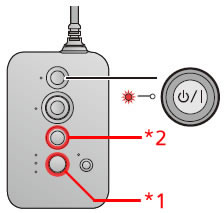
- Charge the battery of product
Minimum 2 bars of battery-remaining indicator will be required for the update.
(Please check battery-remaining indicator by Image App.) - Insert microSD card, which is prepared by Step3.
- Switch on the power by pressing Power button while pressing Wi-Fi/WPS button(*1) and Photoshot button(*2) simultaneously.
- When Power lamp begins to flash, please wait for a while.
- When firmware update is completed, Power lamp is lit, then the product will be automatically restarted.
If we have helped you with search of your drivers, you can help us, having put the link to us, from your site or to recommend our site to the friends.
If you have found mistakes during downloading, please email to info@userdrivers.com. We will endeavour to solve these as soon as possible. Other problems, please try to contact publisher's official support.
More Drivers
Panasonic MotionDV Studio 6.0E LE L06 Software Update for Windows XP
Panasonic BL-C160A Network Camera Firmware Update 3.51R01
Panasonic PV-GS16/GS19/GS31 Camcorder Video Stream Driver Software 1.0 for Windows 98SE/ME/2000
Panasonic VDR-D50 DVD Camcorder VideoCam Suite 1.0 L021 Software Update for Windows XP/Vista
Panasonic PV-GS300/GS500/GS320 Camcorder SweetMovieLife 1.1E L04 Software Update for Windows XP
Panasonic VDR-D100/D200/D250/D300/M75 Camcorder DVD-MovieAlbum SE 4.5 L044I Software Update for Windows Vista
Panasonic Palmcorde Camcorders Photovu Link/Mpeg4 Movie Messenger 2.1 for Windows 98/Me/2000/XP
Panasonic BL-C131A Network Camera Firmware Update 3.52R01