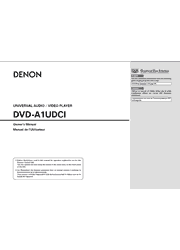For the ultimate disc playback accuracy, Denon’s DVD-A1UDCI sets the standard in state-of-the-art audio and video reproduction. Denon’s exclusive design allows playback of popular high resolution audio formats such as SACD and DVD-Audio, and is BD-Live Ready. (The BD-Live firmware update is now availble as of July 27 for downloading and installation via the Ethernet port on the back of the player.) Your CD collection will never sound better, thanks to Denon’s new AL32 advanced digital audio processing, which upconverts conventional 16-bit CDs to full 32-bit digital format, virtually eliminating low-level harmonic distortion in the process. For pristine video quality, the Silicon Optix Realta HQV processor provides superb DVD deinterlacing and upconversion to HD, along with sophisticated picture improvement algorithms. Featuring balanced stereo analog outputs, the DVD-A1UDCI is equipped with true 32-bit D/A converters for each channel, along with a full set of conventional analog 7.1 outputs. The dual parallel HDMI outputs can also be assigned with HDMI Pure Direct Mode, with one HDMI output for audio and the other HDMI output for video with higher digital clocking accuracy and improved jitter control. For installation and configuration flexibility, the DVD-A1UDCI features RS-232C serial control, and BD-Live functionality via Ethernet connection.
Getting Started
Accessories
Cautions on Handling
About Media
About the Remote Control Unit
Part Names and Functions
Connections
Preparation
Home Theater Playback – Playing Back Using Multi-channel System
Playing Back with a Direct Connection to a TV
Playing Back 2-Channel Audio
Recording a CD
Using BD-LIVE function or updating the software version of DVD-A1UDCI
Connecting the Power Cord
Once Connections are Completed
GUI Menu Setup
Menu Map
GUI Menu Operation
Language Setup
HDMI Setup
Video Setup
Audio Setup
DENON LINK Setup
Pure Direct Setup
Ratings
Network Setup
Display Setup
Other Setup
Various Settings
Setting the Audio Mode
Changing the Playback File Display
Making Other Settings
Adjusting the Picture Quality (Picture Control)
Playback
Introduction
About Playback Information
Playing BD and DVD-Video
Playing Back Super Audio CD
CD Playback
DVD-Audio Playback
Playing Back High-Quality Audio (Pure Direct Function)
File Playback
Operations Enabled During Playback
Changing the Brightness of the Display (Dimmer Control)
Other Information
About DENON LINK
About Advanced AL32 Processing
About Copyright Protection Technology
Trademark Information
Language Code List
Country Code List
Explanation of Terms
Index