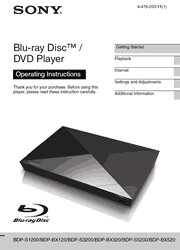Make movies more stunning.
Enjoy movies in Full HD 1080p and upscale the visual quality of DVDs to near HD quality.
Stream Over 300 Services
With the Sony Entertainment Network at your fingertips, there’s always something on. Access over 300 streaming services including movies, TV shows, music and more from Netflix, YouTube, Hulu Plus, Pandora, Amazon Instant Video, and more.
Getting Started
Guide to Parts and Controls
Step 1: Connecting the Player
Step 2: Preparing for Network Connection
Step 3: Easy Setup
Playback
Playing a Disc
Playing from a USB Device
Playing via a Network
Available Options
Internet (BDP-S3200/BX320/S5200/BX520 only)
Browsing Websites
Settings and Adjustments
Using the Settings Displays
[Software Update]
[Screen Settings]
[Audio Settings]
[BD/DVD Viewing Settings]
[Parental Control Settings]
[System Settings]
[Network Settings]
[Easy Network Settings]
[Resetting]
Additional Information
Troubleshooting
Specifications