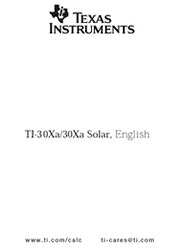Basic, battery-operated scientific calculator with one-line display and general math and science functionality.
Results
The calculator can display up to 10 digits plus a minus sign (-9,999,999,999 through 9,999,999,999) and a 2-digit exponent. Results with more than 10 digits display in scientific notation.
Probability
A combination is an arrangement of objects in which order is not important, as in a hand of cards. [nCr] calculates the number of possible combinations of n items taken r at a time.
In Case of Difficulty
Review instructions to be certain calculations were performed properly.
TI-30Xa (battery)
If the display is blank, check for improperly installed batteries. Press [ON/C] and try again.
TI-30Xa Solar
If the display is blank, expose the solar panel to adequate light. Press [ON/C] and try again.
Battery Replacement (TI.30Xa)
1. Remove slide cover. Place calculator face down.
2. Using a small Phillips screwdriver, remove screws from back case.
3. Remove back case.
4. Remove discharged batteries.
Caution: Avoid contact with other calculator components while changing batteries.
5. Install new batteries positive side up, as shown on diagram inside case.
6. Replace back case, and then replace screws.
7. Press [OFF] [ON/C] [ON/C].
Caution: Dispose of old batteries properly. Do not incinerate batteries or leave where a child can find them.
Your calculator cannot hold data in memory when batteries are removed or become discharged.