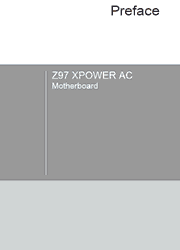What is more frustrating than not being able to properly fit your cooling solution on your motherboard? Through feedback from professional overclockers, extensive research, unique design and the use of Military Class 4 components, we were able to create a lot of space around the socket making sure you can fit any cooling solution you want. Having this much space also makes it easier to insulate the motherboard for use with LN2 or other extreme cooling solutions.
Preface
Copyright Notice
Trademarks
Revision History
Smartphone Application
Technical Support
Safety Instructions
FCC-B Radio Frequency Interference Statement
CE Conformity
Radiation Exposure Statement
European Community Compliance Statement
FCC Bluetooth Wireless Compliance
Bluetooth Industry Canada Statement
Taiwan Wireless Statements
Japan VCCI Class B Statement
Korea Warning Statements
Battery Information
Chemical Substances Information
WEEE (Waste Electrical and Electronic Equipment) Statement
Chapter 1 Getting Started
Packing Contents
Optional Accessories
Assembly Precautions
Motherboard Specifications
Connectors Quick Guide
Back Panel Quick Guide
CPU (Central Processing Unit)
Memory
Mounting Screw Holes
Power Supply
Expansion Slots
Video/ Graphics Cards
Internal Connectors
Voltage Checkpoints
Buttons
Jumpers
Switch
LED Status Indicators
Drivers and Utilities
Chapter 2 Quick Installation
CPU Installation
Memory Installation
Motherboard Installation
Power Connectors Installation
SATA HDD Installation
M.2 module Installation
Front Panel Connector Installation
Peripheral Connector Installation
Graphics Card Installation
Chapter 3 BIOS Setup
Entering Setup
Overview
Operation
Updating BIOS
SETTINGS
OC
M-FLASH
OC PROFILE
HARDWARE MONITOR
Appendix A Realtek Audio
Software Configuration
Hardware Default Setting
Appendix B Intel RAID
Introduction
Using Intel Rapid Storage Technology Option ROM
Degraded RAID Array
System Acceleration (optional)
RST Synchronization (optional)