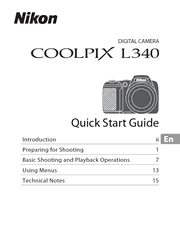Zoom in with the power of a superb 28x optical zoom NIKKOR glass telephoto lens and capture detailed close-ups of faraway action. Vibration Reduction (VR) keeps your photos sharp and your videos steady – especially useful with such a long lens. And when you need more reach, Dynamic Fine Zoom, an enhanced digital zoom function that effectively doubles your reach, increases the zoom range to 56x.
Introduction
Read This First
For Your Safety
Notices
Preparing for Shooting
Attaching the Camera Strap and Lens Cap
Insert the Batteries and Memory Card
Turn the Camera On and Set the Display Language, Date, and Time
Basic Shooting and Playback Operations
Shooting with Scene Auto Selector Mode
Play Back Images
Delete Images
Changing the Shooting Mode
Using the Flash, Self-timer, Etc.
Recording Movies
Using Menus
Shooting menu
Playback menu
Movie menu
Setup menu
Technical Notes
Caring for the Product
Cleaning and Storage
Troubleshooting