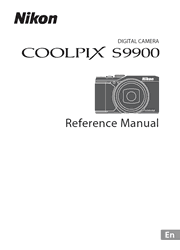Meet the ultimate in pocket-size versatility, the COOLPIX S9900. Bring home amazing photos and Full HD 1080p videos of your travels with a powerful 30x optical zoom telephoto lens with Vibration Reduction (VR), built-in Wi-Fi and Near Field Communication technology (NFC), onboard GPS, a swiveling high-resolution LCD and much more. For those who want creative control, the COOLPIX S9900 features a PSAM mode dial and advanced capabilities. For those who want point-and-shoot ease, Scene Auto Selector takes all the work out of capturing great photos and videos, even in low light. And when it comes time to share your beautiful images, pull out your compatible smartphone and get the photos you took with the COOLPIX S9900 right there in the palm of your hand – ready to be texted, emailed or posted online.
Introduction
Read This First
For Your Safety
Notices
<Important> Notes About Location Data Functions (GPS/GLONASS, Electronic Compass)
Wi-Fi (Wireless LAN Network)
Parts of the Camera
The Camera Body
The Monitor
Preparing for Shooting
Insert the Battery and Memory Card
Charge the Battery
Opening and Adjusting the Angle of the Monitor
Turn the Camera On and Set the Display Language, Date, and Time
Basic Shooting and Playback Operations
Shooting with Auto Mode
Play Back Images
Delete Images
Changing the Shooting Mode
Recording Movies
Functions That Can Be Set with the Multi Selector (When Shooting)
Shooting Features
Auto Mode
Scene Mode (Shooting Suited to Scenes)
Smart Portrait Mode (Enhancing Human Faces When Shooting)
Short Movie Show Mode (Combining Movie Clips to Create Short Movies)
P, S, A, M Modes (Setting the Exposure for Shooting)
Flash Mode
Self-timer
Macro Mode (Taking Close-up Pictures)
Creative Slider (Adjusting Brightness (Exposure Compensation), Vividness, and Hue)
Exposure Compensation (Adjusting Brightness)
Functions That Cannot Be Used Simultaneously When Shooting
Functions That Can Be Set with the Menu Button
The Shooting Menu
The Movie Menu
The Playback Menu
The Setup Menu
Using the Wi-Fi (Wireless LAN) Function
Installing the Software on the Smart Device
Reference Section
Tips and Notes on the Scene Mode
Default Settings (Flash, Self-timer, Etc.)
Focusing
The Control Range of the Shutter Speed (P, S, A, or M Modes)
Playback Zoom
Thumbnail Playback/Calendar Display
List by Date Mode
Viewing and Deleting Images Captured Continuously (Sequence)
Editing Images (Still Images)
Recording the Location Data on the Image
Displaying the Shooting Location on the Map (While in Playback Mode)
Displaying the Current Position on the Map (While in Shooting Mode)
Recording the Log of Movement Information
Viewing the Log of Location Data on the Map
Recording and Playing Back Movies
Capturing Still Images While Recording Movies
Operations During Movie Playback
Editing Movies
Connecting to a Smart Device (Wi-Fi)
Preselecting Images in the Camera That You Want to Transfer to a Smart Device
Connecting the Camera to a TV (Playback on a TV)
Connecting the Camera to a Printer (Direct Print)
Using ViewNX 2 (Transferring Images to a Computer)
The Shooting Menu (The Common Shooting Options)
The Shooting Menu (P, S, A, or M Mode)
The Smart Portrait Menu
The Movie Menu
The Playback Menu
The Location Data Options Menu
The Wi-Fi Options Menu
The Setup Menu
Error Messages
File Names
Optional Accessories
Technical Notes and Index
Caring for the Product
Cleaning and Storage
Troubleshooting
Specifications
USER LICENSE AGREEMENT FOR MAP DATA AND LOCATION NAME DATA
Index