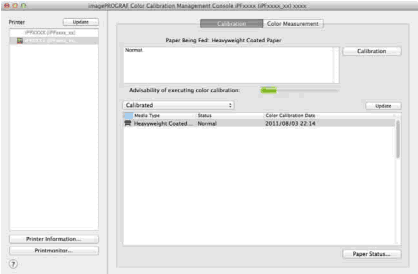Home - Color Calibration Management Console User Guide for Mac OS X
Startup
The startup procedure for the Color Calibration Management Console is as follows.
Click Applications>Canon Utilities>imagePROGRAF CCMC> and then the imagePROGRAF CCMC icon (CCMC stands for Color Calibration Management Console).
This displays the Color Calibration Management Console main window.